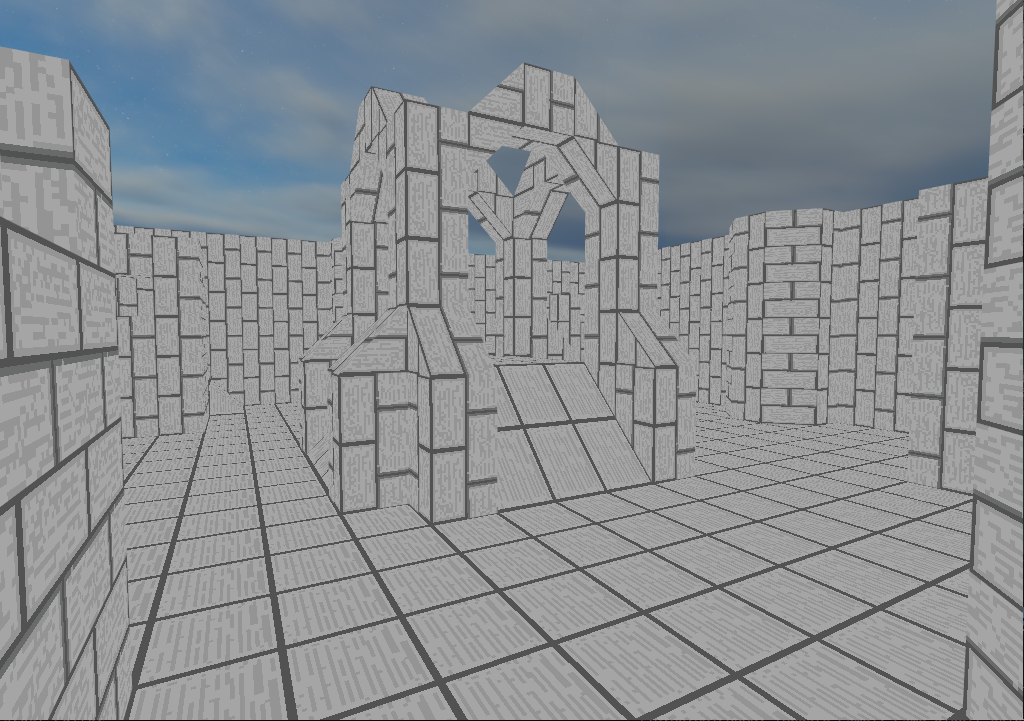
Block Buster
A downloadable game for Windows
Block Buster
Description
Block Buster is a minimalist multiplayer voxel first-person shooter. It features 4 different game modes, 7 different weapons and its own game map creation tool.
Screenshots


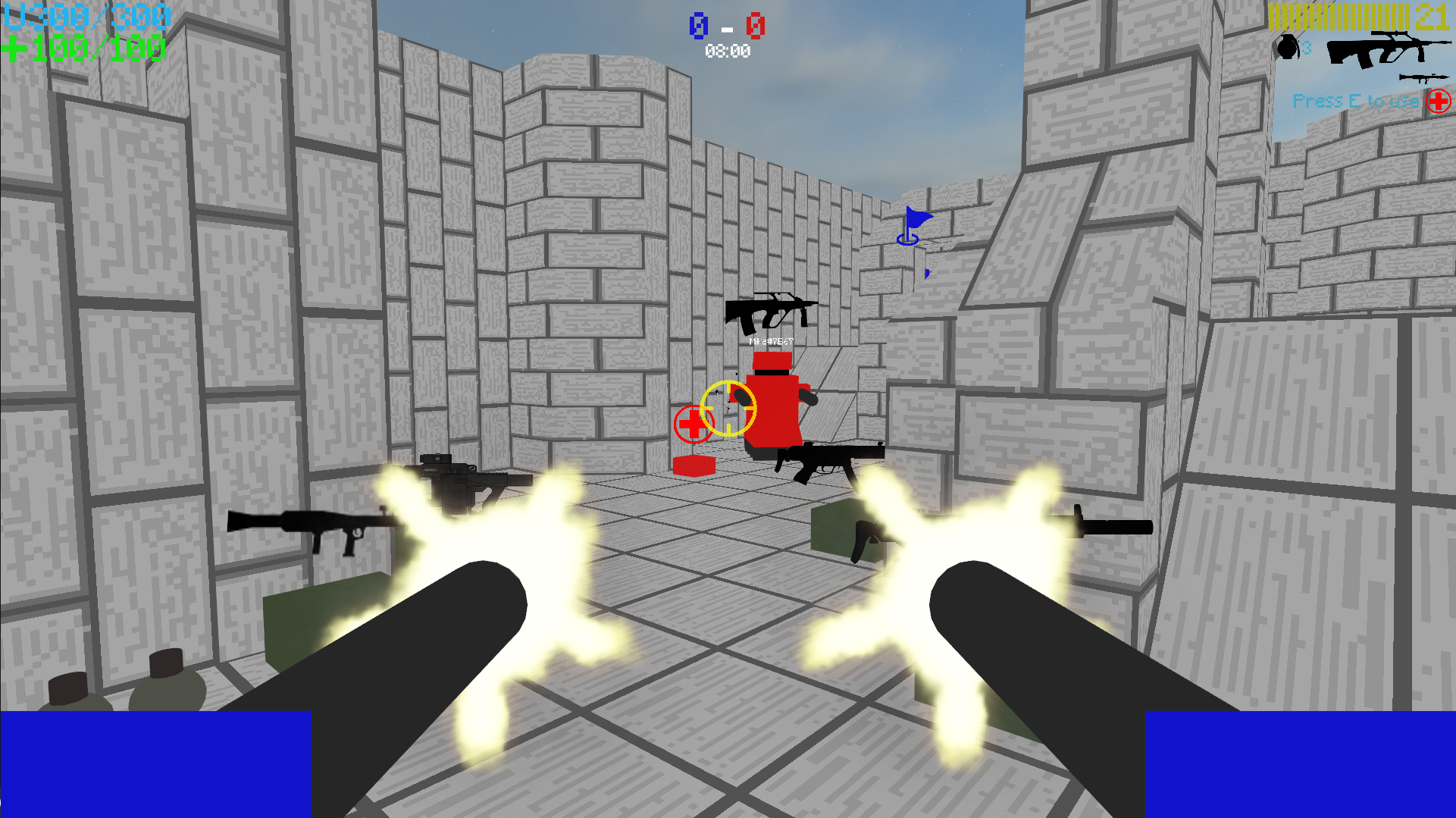
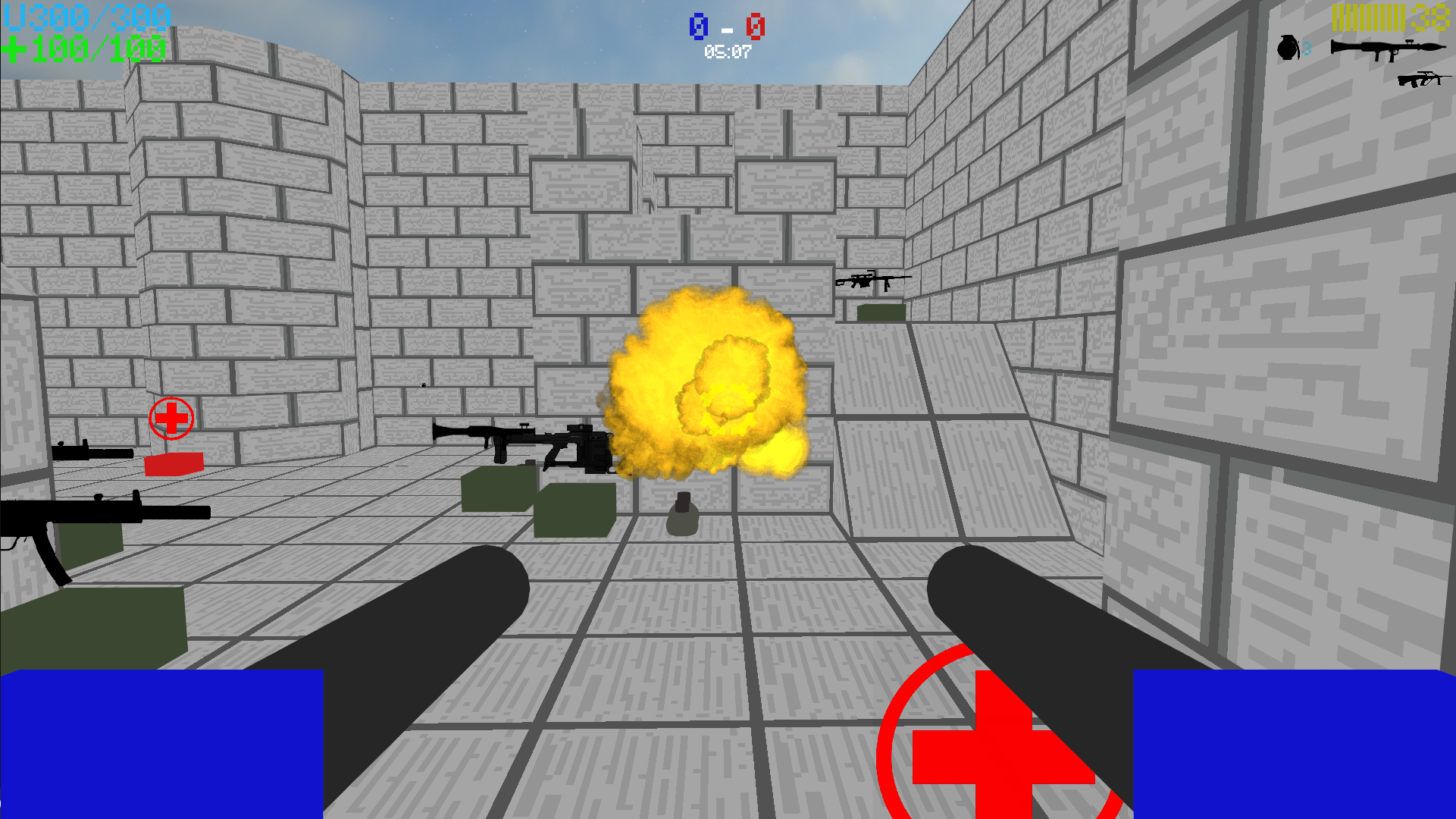
Features
Game modes
| Capture the flag | Fight alongside your teammates to take and capture the enemy flag while defending your own. The first team to capture the enemy flag 3 times before the timer runs out wins! |
|---|---|
| Domination | Capture and maintain control over strategic locations on the map to earn points. Your team will need to earn 200 points in order to win. |
| Free for All | Fight to death against all other players in the match. The first player to score 30 kill will become the winner. |
| Team Deathmatch | Kill the enemy team members. Score 100 kills with your team before the timer runs out to win. |
Weapons
|
Assault Rifle
|
Full-auto, medium range weapon. Medium recoil. All players start the game with this weapon. |
|---|---|
|
Battle Rifle
|
Burst, medium-long range weapon. Low recoil. |
|
SMG
|
Full-auto, short range, overheat weapon. Medium recoil. |
|
Shotgun
|
Semi-auto, short range. High recoil. |
|
Sniper rifle
|
Semi-auto, Long range. High recoil. |
|
Grenade Launcher
|
Semi-auto. |
|
Rocket Launcher
|
Semi-auto, overheat weapon. |
Misc
Healthpack

|
Instanstly restores your health and shield. Under normal conditions, your shield will start regenerating after a few seconds without taking damage, but your health won't. |
|---|---|
Grenades

|
Increases the number of grenades you are currently holding by 2. Max 4 grenades can be held at a time. |
Map Editor

Probably the most remarkable feature of Block Buster is its map editor. You can use this tool to create new maps or edit existing ones, which then you can use to play online. In order to learn how to use the map editor, please check its own itch.io page here.
Keybinds
| Player Movement | |
| Key | Action |
|---|---|
| W | Move Forward |
| S | Move Backward |
| A | Strafe Left |
| D | Strafe Right |
| Space Bar | Jump |
| Player Actions | |
| Key | Action |
| F | Throw Grenade |
| R | Reload Weapon |
| Q | Swap Weapon |
| E | Interact (Pick up weapons, healthpacks, etc.) |
| Left Click | Shoot |
| Right Click | Aim |
| Camera | |
| Key | Action |
| Mouse Up | Pitch up |
| Mouse Down | Pitch down |
| Mouse Left | Turn Left |
| Mouse Right | Turn Right |
FAQ / Tips
How can I play on my own maps ?
In order to create a game with your own map, first you need to upload it to the match making server. You can do this by opening the game, and pressing the Upload Map button, once you have logged in. A window like this one should appear:

Here you can select the map that you would like to upload. If your map doesn't appear in this list, make sure you have saved your project in the map editor first, and then restart the client. You'll need to choose a password as well. A password is requested to make sure you are the only who updates your map. You shouldn't share this password with anyone.
If everything works correctly, you should be able to choose your own map the next time you go to the Create Game window.
How to connect to a different Match Making Server
By default, the client is configured to connect to a specifc match making server. However, the community can host different match making servers, so the need to change this configuration arises. You can do so by changing the MatchMakingServerAddress and MatchMakinServerPort parameters in the client.ini file.
(Advanced users) How to setup a Match Making Server
Check the GitHub repo for more information.Credits
Source Code
The source code is available here.
Software libraries
- OpenGL
- SDL2
- glad
- glm
- ImGui
- stb
- freetype
- enet
- openal-soft
- json
- zip
- argparse
- base64
- http-lib
- doctest
- result
Assets used
Sound
- Music by Scott Buckley
- Bring Me The Sky (Victory Theme 01)
- Wayfarer (Victory Theme 02)
- Catalyst (Spawn Theme 01)
- Terminus (Spawn Theme 02)
- Goliath (Spawn Theme 03)
- Pathfinder (Spawn Theme 04)
- Sound effects by zapslat.com
- TTS Glados voice by 15.ai
Techniques / Tutorials used
- Source Multiplayer Networking by Valve
- Client-Server Game Architecture by Gabriel Gambetta
- What Every Programmer Needs To Know About Game Networking by Glenn Fiedler
- Game Networking Resources
- LearnOpenGL by Joey de Vries
- The Complete Guide to OpenAL by IndieGameDev.net
- How to create an explosion effect in Unity by Tvtig
| Status | Released |
| Platforms | Windows |
| Author | Defu |
| Genre | Shooter |
| Tags | FPS, Low-poly, Minimalist, Multiplayer, Voxel |
| Average session | A few minutes |
| Languages | English |
| Multiplayer | Server-based networked multiplayer |
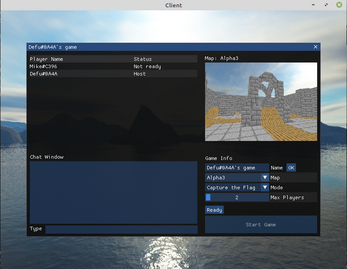
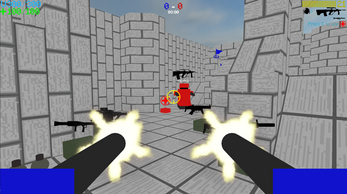

Leave a comment
Log in with itch.io to leave a comment.